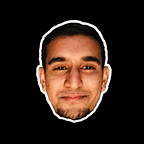Is it okay to use Canva over Adobe Photoshop?
It has been around 4 years since I have been designing through software, and I have learned more about it over time. When it comes to commercial art, it needs to be more persuasive for the target customers than any other painting that we do for a hobby. The taglines should be more appropriate and tacky. Rather than just a micro conversation over WhatsApp, the design has to be minimalistic and clear rather than a lot of words over a fancy background. There are some unsaid rules that only designers know when they hone their craft and take great design references. Every creative has its own language and skin color.
Softwares like Photoshop & CorelDraw were the most used programs until Canva came. Before, Canva was tough for people who did not know how to use adobe conventional software for design and sketch.
When I personally used it for the first time, the experience was like butter, as the software was a website, and the program was instantaneous. Not only was it fast, but they let you download your art for free and also let you convert them into your desired format, such as Gif or pdf.
Humans are not perfect, and so not the software that has been created by them.
The Pros and cons of Canva
Canva is an online tool and a well-funded company with a current worth of over 1 billion dollars. Founded in 2007 by Melanie Perkins & Cliff Obrecht, studying at the University of Western Australia. Both of them were later joined by Cameron Adams, who is now the CTO at Canva.
Pros
Easy to use and edit
Good Design suggestions and templates
On the go photos and animated elements
Total Cloud-based system
Hasslefree Animated creatives
Live link sharing with team and friends.
Customized dimensions as per platforms
Cons
Not for professionals who want to edit elements in details
Cannot upload font on the free version
Do not provide an option for putting shadows on PNG’s
Do not provide too much customization for your designs.
Obviously, you cannot create something that easily & that replaceable. I do believe in innovation, but sometimes earlier market offerings are better than the new ones.
Photoshop has full market coverage when it comes to product & graphic design. Not only have they created products for advanced designing, but they also execute things in motion and animation. Major companies use products of Adobe to create their ones. They are already dominating the space of professional commercial art and design; from architects to animators, everyone uses it to execute their design and generate an income.
Pros and cons of Adobe Photoshop
Pros
Highly editable
Can be saved in PSD format & reuse
Alignment sensitive
Cons
Complex & requires a learning curve
No cloud option available
Expensive
Does not work with every device
Unpolished updates
Photoshop is a brand now. Whenever you see an element of an odd picture or a picture that is heavily morphed, you usually label it by “what the fuck, this is photoshopped, this is not an actual photo.” And we never call it something that it has been edited in adobe software. With all these years, adobe products are highly utilized, but it is complicated to crack them on Apple software as apple itself is against high downloadables files and anything free for life. They both crave a subscription-based model, and they always inculcate in their most required products, which is obvious. As at the end of the day, they need to generate a profit.
For entrepreneurs who are looking for immediate design, it is a great tool for them, but, unfortunately, for somebody who is actually looking for a job, it is just free browsing and playing with the art. A professional designer cannot add Canva as a profound skill in their resume or their LinkedIn. Good companies value Adobe photoshop as a skill. And that is something significant to consider for someone who is actually looking for a graphic design career.
My opinion on the same would be to learn both of the software, as you will have more awareness in both areas, it’s up and downs, and honestly, there are a few things Canva give it to you that Adobe Photoshop doesn’t, and vice versa. And it is always good to have few eggs in each pocket rather than all of the eggs in one.
I hope you guys find this article supportive for your reference.
Clap on this article if you feel like it, and in case if you disagree on something, Let’s meet in the comment section.